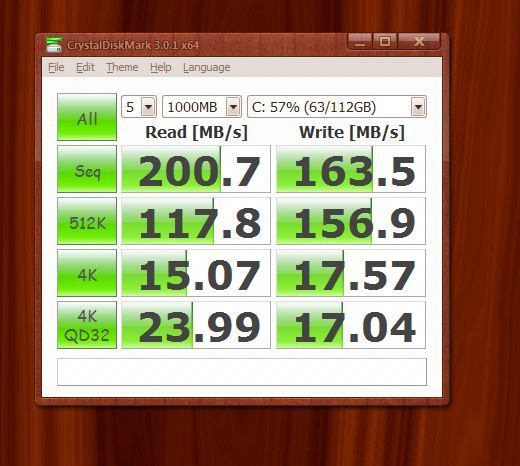Guys, I know a few of us have SSDs. I'm pretty sure more do than we know.
What say we all share any tips or tweaks we might have so we can all benefit from each other's knowledge.
Or maybe we can ask a question, someone else may have the answer.
I'll start by saying I have an OCZ Vertex Plus 120 GB. Sata II on a Sata II Mobo.
Currently, I get the following stats when testing. I wonder how this compares with yours and if it can be tweaked.